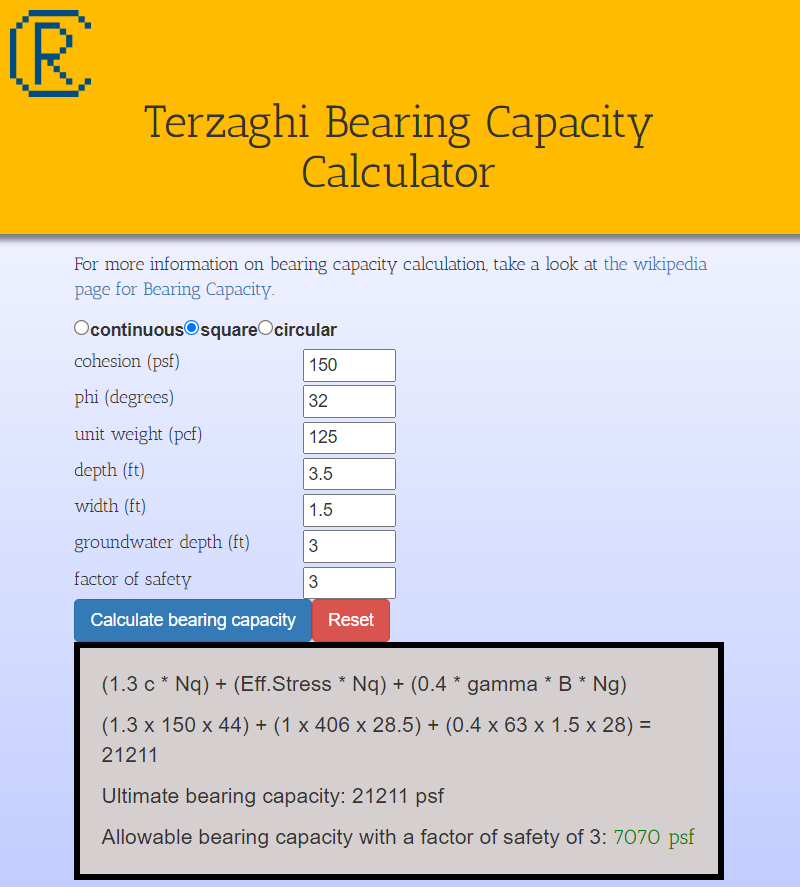
The challenge
To create a web-based calculator to easily compute the Terzaghi bearing capacity of any soil type for the design of shallow foundations. This is a common calculation used in geotechnical engineering and is straightforward to calculate once the design parameters are known, but prone to calculator errors due to the large number of variables and items to lookup. This app was designed to reduce calculation errors easily introduced by performing the work by hand.
The process
The process used to build the calculator was to create a JavaScript class called TerzaghiBearingCapacity with all the relevant design parameters and that has a function to calculate the bearing capacity using all of the design parameters. The user interface, built with React, works with a TerzaghiBearingCapacity class instance to calculate the bearing capacity for the soil type inputted by the user.
The goal
A web calculator that quickly and accurately calculates the Terzaghi bearing capacity and allows for fast, low-effort sensitivity analysis.
My development process
Designing the TerzaghiBearingCapacity class

Karl von Terzaghi, known as the father of soil mechanics, 1883-1963 (source: wikipedia.org)
I visualize the design problem as object with several different properties and things that it can do, so I decided to model it in an object-oriented manner using a JavaScript class. The constructor for a class instance requires all of the relevant design parameters to be passed in as arguments. Within the constructor, the class also includes methods to calculate the bearing capacity using the inputted parameters and a few helper functions. The results are stored as parameters that can be displayed to the user.
Because the calculator does not require a lot of processing power, and there is no sensitive data being passed around, I decided to simplify the class by not including setters or getters for the parameters and not making any methods private to the class. Each time the user runs a calculation, the app will create a new instance of the TerzaghiBearingCapacity class using the updated parameters. This is not an optimized approach, but because of the small size of the project and the unlikeliness to scale up, users of the app are unlikely to notice any performance issues while using the calculator. There is also no data validation implemented within the class itself. Again, because there is no sensitive information being handled, I decided it would be sufficient to handle data validation within the user interface.
Building the user interface
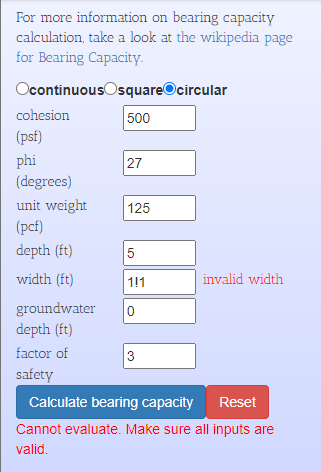
Because this is a small app with only one view, I could have built this using vanilla JavaScript and the built-in DOM manipulation API. However, I wanted some additional practice creating apps with React, so I decided to use React for the user interface. Because this app was built outside the Node.js environment, I couldn’t import React like I typically would for a react project. Instead, for this project, I added React with a CDN link inside my HTML. The result isn’t optimized, but again, it works well enough for this small-scale project.
I chose to render the user interface in a single React component rather than breaking the view into smaller, single-function components. In this case, I see some advantages to this design choice. For one, I don’t need to scroll around on the page to find the different components. Secondly, because this is a small app, I can see everything my app does at a glance within a single render function. There is one disadvantage, however. My input box for the different design parameters could easily be made to be instances of a child component with passed-in parameters to customize each input. My single-component design choice led to some repeated code that could have been avoided.
The interface works by saving the user’s inputs into the app state and plugging them into the constructor of a TerzaghiBearingCapacity class instance when the user clicks the “calculate” button. After a successful calculation, the equation used and the resulting bearing capacity is displayed to the user. The app uses real-time validation techniques to check that the values entered are valid and displays an error next to the input box if the value is invalid. This gives the user a chance to fix their input before clicking the “Calculate” button, hopefully providing a better user experience.
Retrospective
The goal of this app was to create a web-based calculator to easily compute the Terzaghi bearing capacity of any soil type for the design of shallow foundations. I achieved what I set out to do with this app, but admittedly, some of the design choices I made would make this app difficult to maintain or scale up.
If I were to start over with this app, I would do so in a Node.js environment so I would have access to more libraries and the ability to split my React code into multiple files. I would also create at least one additional component for the input fields, which would make it easier to add additional inputs if desired at some point, or to modify all the inputs simultaneously. Another good thing to implement would be test suites to ensure that my calculated results line up with other validated calculators available for the same task. While I was a working as a staff geotechnical engineer, I trusted and used this app for my calculations, but I wouldn’t expect (or even tolerate) another engineer blindly using this code for their work without first reviewing the code themselves to make sure the logic is sound.
Overall, this was a good practice project that provided me with good utility in my work and gave me some extra experience with React. I would now feel comfortable creating more complex calculation projects using a similar methodology, perhaps even for design processes that don’t yet have free solutions available for them on the web!

A shallow foundation excavation
(source: build-my-own-home.com)
